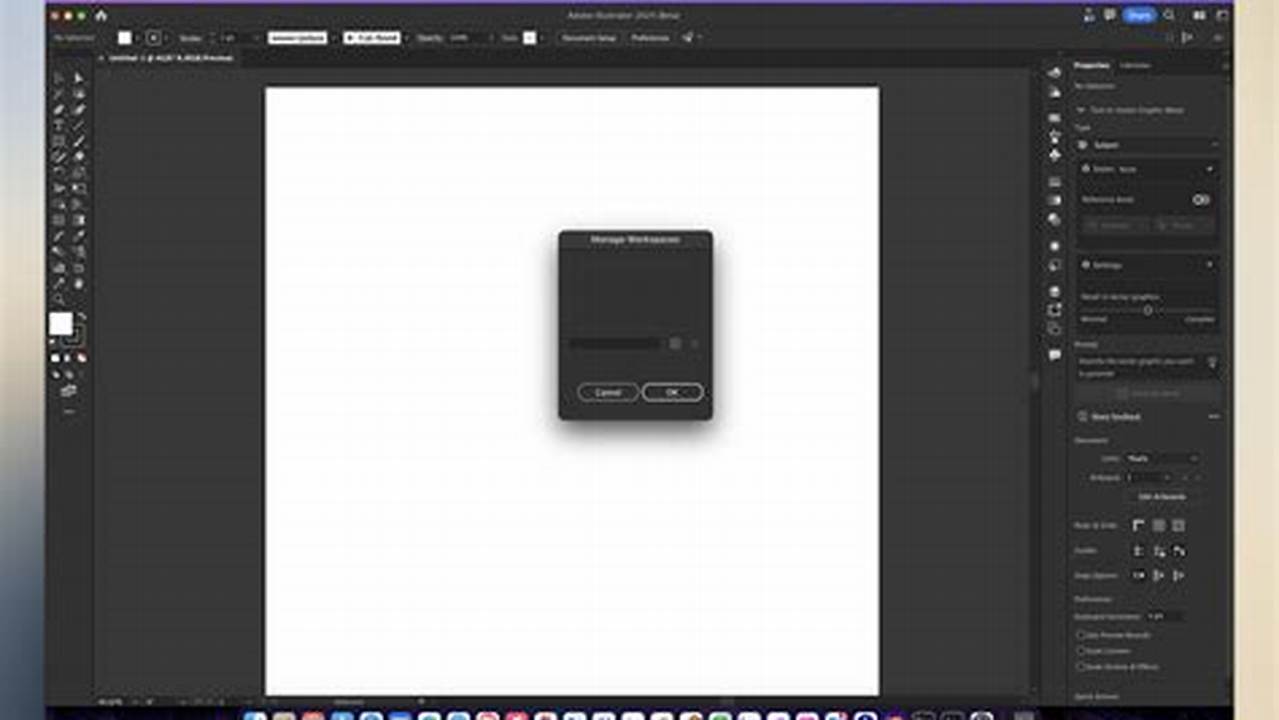
The workspace settings in Adobe Illustrator control the layout and functionality of the user interface. Users can customize these settings to suit their individual preferences and workflows. To update workspace settings, follow these steps:
1.Open the “Window” menu and select “Workspace”.
2.Choose a workspace from the list of presets or click “New Workspace” to create a custom workspace.
3.Make changes to the workspace layout, menus, panels, and tools as desired.
4.Click the “Save Workspace” button to save the changes.
5.The updated workspace will be available in the “Workspace” menu for future use.

