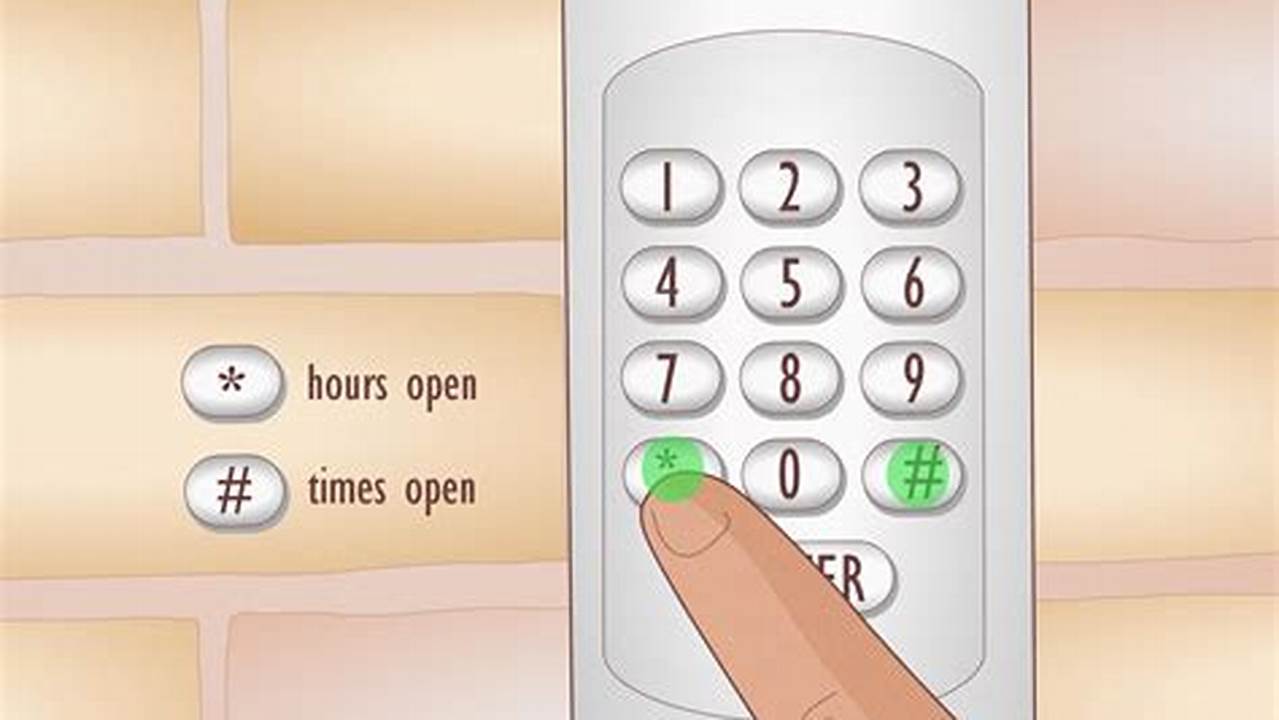Throttle Position Sensor (TPS) reset involves recalibrating the sensor to accurately reflect the position of the throttle valve. This ensures optimal engine performance, fuel efficiency, and emissions control.
Regular TPS reset is crucial for maintaining vehicle health, preventing issues like rough idling, hesitation during acceleration, and increased fuel consumption. It also helps the engine adapt to changes in altitude, temperature, and driving conditions.