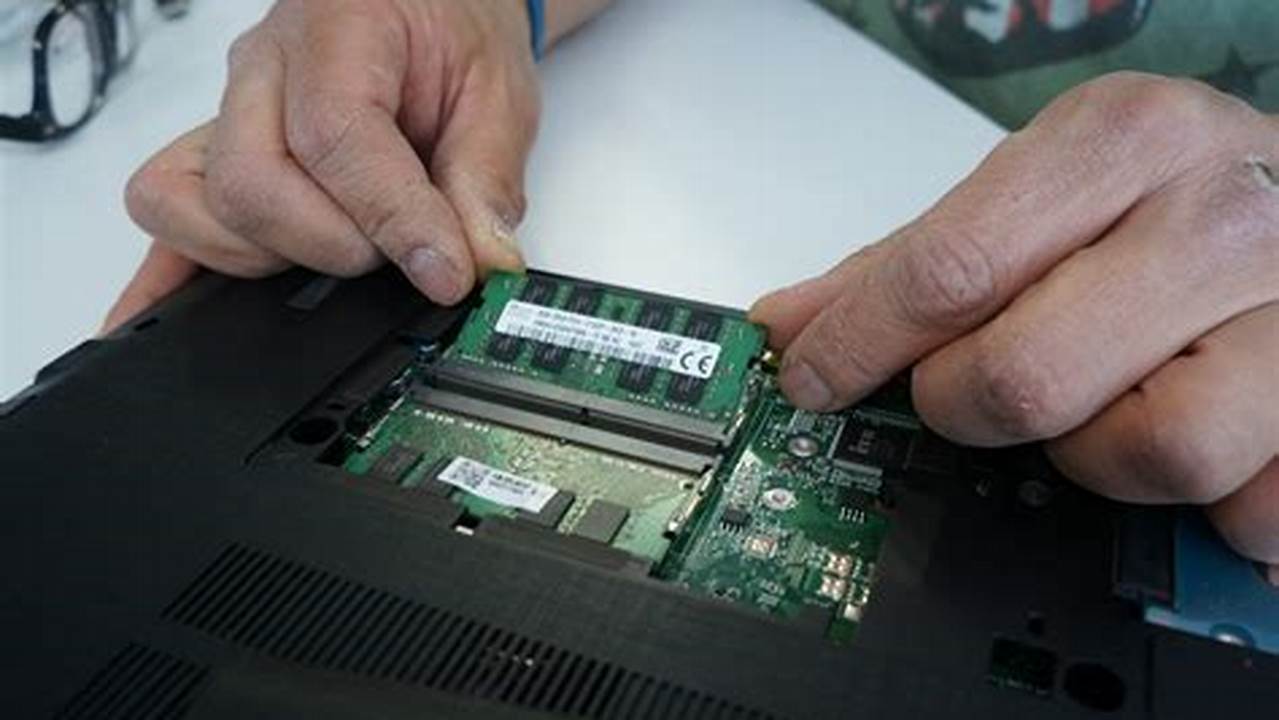A touch screen allows users to interact with their Dell laptop using their fingers or a stylus, eliminating the need for a mouse or trackpad. Dell laptops with touch screens are often used for creative tasks such as drawing, painting, and photo editing, as well as for gaming and entertainment. They can also be useful for presentations, as users can easily navigate slides and interact with content using their fingers.
There are several benefits to using a Dell laptop with a touch screen. First, it can be more intuitive and user-friendly than using a mouse or trackpad. Second, it can be more precise, especially for tasks such as drawing or photo editing. Third, it can be more portable, as users do not need to carry around a separate mouse or trackpad.