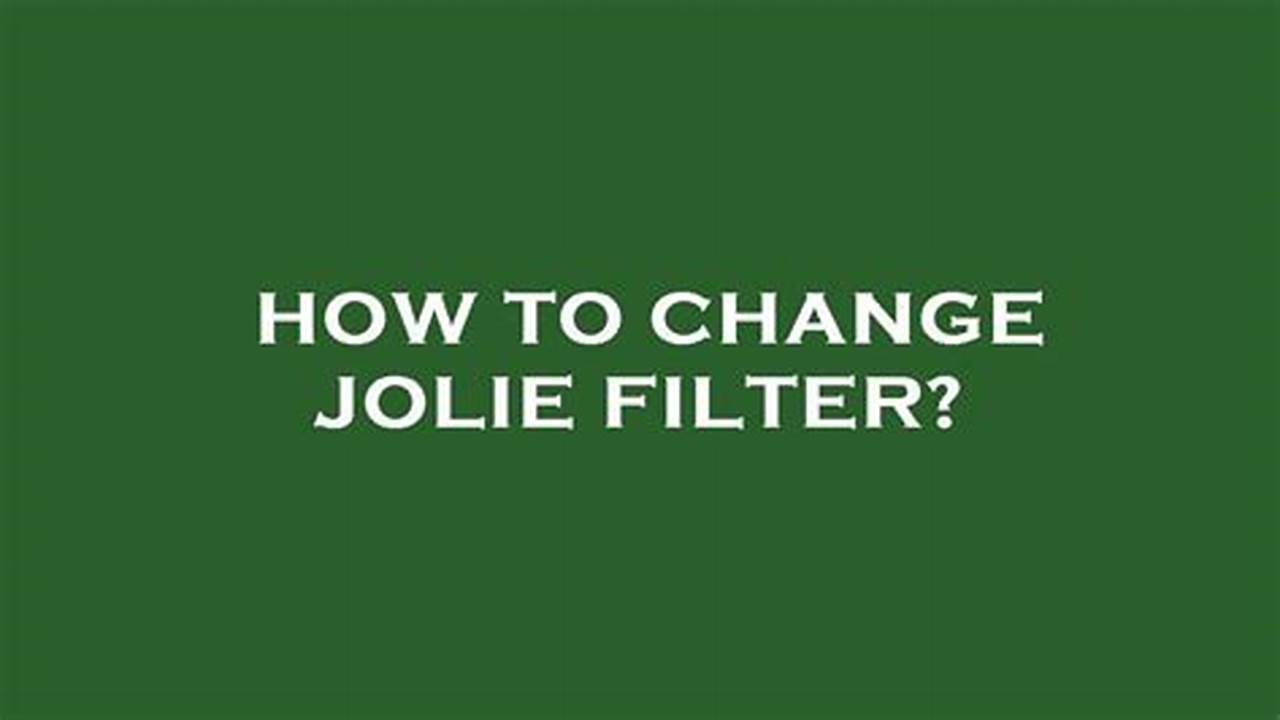Changing a motorcycle tire is a crucial maintenance task that ensures the safety and performance of your ride. It involves removing the old tire from the rim, mounting a new one, and balancing the wheel to avoid vibrations while riding.
Regular tire changes are essential for maintaining optimal grip, handling, and braking capabilities. Worn or damaged tires can significantly reduce your control over the motorcycle, especially in wet or slippery conditions. Additionally, timely tire changes can extend the lifespan of your wheels and suspension components.